
Phonetic Names
For some people the spelling of their names doesn’t match the enunciation. It may bother these people when they hear their name enunciated incorrectly on conference entry/exit announcements, Outlook Voice Access prompts and outgoing message. The Text-to-Speech capabilities in Lync and Exchange UM are very good, but not perfect.
So, how can we help these people? We can force the text-to-speech engine to better match the actual name. Each user object in Active Directory (in Windows Server 2008 and later schemas) has attributes that can override the text-to-speech with phonetic spellings of the name. These are msDS-PhoneticDisplayName, ms-DS-PhoneticFirstName, msDS-PhoneticLastName, msDS-PhoneticDepartmentName and msDS-PhoneticCompanyName. By spelling the names as they sound and placing these spellings in one or more of these attributes will cause the text-to-speech engine to enunciate the names as the user wishes. This could also be used to override a full or foreign name with a shortened or localized name, such that Steven can become Steve.
As an example, one of my co-worker’s first name is Sian. The name should sound like the colour cyan. So, I added cyan phonetic spelling to the msDS-PhoneticFirstName attribute in her Active Directory user object. Now, whenever she is using our company’s Lync and Exchange UM she hears her same as expected. The only fault with this is that we cannot control this in federated connections. When she joins a Lync conference hosted by a partner organization, it won’t have the phonetic entries and she hears she-an instead of cyan.
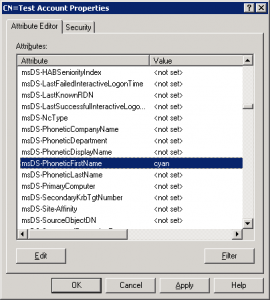

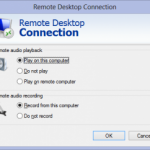

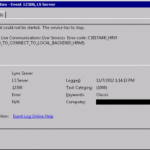

Instead of using ADSIEdit, you should use Powershell. Try Set-User -PhoneticDisplayName. Doesn’t allow you to set Phonetic first or last name separately, but it doesn’t seem like Exchange uses those anyways.